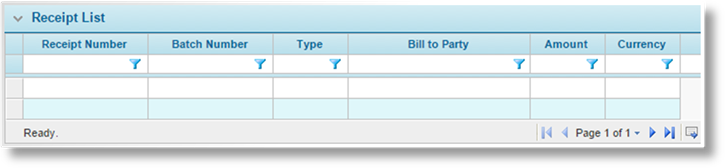
The Receipts report lists details for posted receipts, with links to associated information.
In the main menu, select Billing, Reports, Collections, then Receipts. The Receipts page opens.
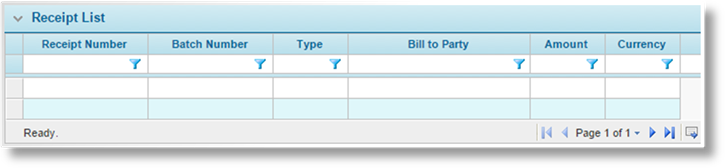
Some columns have been hidden.
The list of receipts can be sorted, filtered, and exported, among other options. For more information on working with grids, see the Using Grids section.
Totals are provided for the amount fields, although they will only be shown if a Currency has been selected.
Click a link in the Receipt Number column to view the Receipt Detail Window. Click a link in the Batch Number column to open the Receipt Batch details in a new tab or window, depending on your browser settings. Click a link in the Bill to Party column to open the Bill to Party details in a new tab or window.