
Note: Once submissions have been created under a master cover, these settings should not be changed. Doing so could result in inconsistencies between submissions.
The options in the General Information page to control the beginning and end of the policy period can have a direct effect on how the coverage period is seen by users.
This section provides a detailed explanation of these features and how they affect the Effective Period of any submissions and policies created under each master cover. A proper understanding of these features is valuable in preparing documentation, reports, and training or instructions for users.
|
|
Note: Once submissions have been created under a master cover, these settings should not be changed. Doing so could result in inconsistencies between submissions. |
In the default Effective Period configuration, this option is unchecked. A date range is provided and the term extends from the Effective Date to the Valid Until date. If a renewal transaction is created, it automatically starts the day after the last day of the previous term.
With this option checked, the term is considered to be extended by one day. The extra day is automatically added to the default Valid Until date, but may be changed manually depending on master cover settings. If a renewal transaction is created, it automatically starts on the last day of the previous term, even if the Valid Until date of the previous term was changed manually.
This is most commonly used in conjunction with the Policy Start Time setting below. See the Combining the Features section for details and examples of how these features work together.
|
|
Note: This setting does not affect internal calculations such as prorating, which adjust automatically. However, any features that perform date comparisons with the Valid Until date (such as triggers and calculated fields) could be affected. |
In the default Effective Period configuration, the Effective Date and Valid Until date have a start time of 12:00 AM.
This option can be changed to any hour of the day, from 12:00 AM (default) to 11:00 PM. The Effective Period extends from the selected time of the Effective Date to the selected time on the Valid Until date.
|
|
Note: This setting does not affect internal calculations such as prorating, since the Effective Date and Valid Until date are both set to the same time. However, any features that perform date comparisons with the Valid Until date (such as triggers and calculated fields) could be affected depending on the time of day used in the comparison values. |
Some care should be taken when using these settings, as they may make it difficult for users to determine the true Effective Period. The descriptions below detail how the system calculates the dates, and how the dates may be interpreted by users.
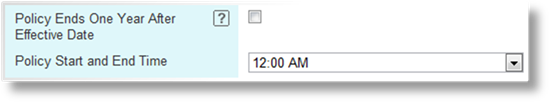
This is the default configuration. Time is set to midnight, and the extra day is not added. The system calculates all coverage based on the full length of all days in the date range, including the full last day. Coverage ends at the end of the last day, and any renewal begins at the start of the following day.
In situations where the last day of a term is expected to be excluded (due to company policy or local industry standards), this could create the appearance of a one-day gap in coverage between two terms. Documentation and/or training should clarify the inclusion of the last day.
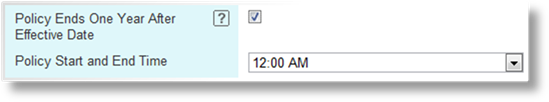
In this configuration, time is set to midnight, but the extra day is added. The system calculates all coverage based on the date range, but the last day is excluded. Coverage ends at the start of the last day, and any renewal begins at the start of that last day of the previous term.
In situations where the last day of a term is expected to be included (due to company policy or local industry standards), this could create the appearance of a one-day overlap in coverage between the two terms. Documentation and/or training should clarify the exclusion of the last day.
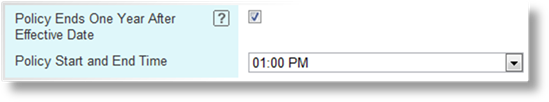
In this configuration, a time of day is selected, and the extra day is added. The system calculates all coverage from the selected time of the first day in the date range, to the selected time of the last day in the date range. Any renewal starts at the selected time of the last day of the previous term.
Since the time of day determines the precise end of the coverage, the extra day is required. If the extra day is not selected, the time of day setting is ignored and the time is defaulted back to 12:00 AM.