
The Assured State Summary report is accessed by selecting a country in the Assured Summary report, detailed above. This report provides details about the number of policies per client, divided by state or province.
The selected parameters from the previous report are passed to the new report, but can be modified.

|
Product Master Cover |
Select a single master cover, or select the default Product Master Cover option to include all master covers. |
|
Distributor |
Select a single distributor, or select the default Distributor option to include all distributors. |
|
Assured Country |
Select a country to view all results for states or provinces within that country. The available options are not limited to the results of the Assured Summary report. |
|
Effective Date From/To |
Enter the
dates, or select them from the calendar lookup |
Click Run Report to refresh the report with the new settings.
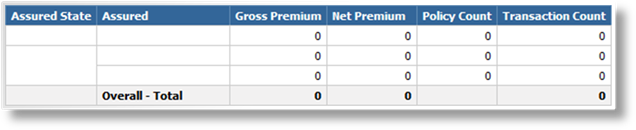
The report presents the client policy statistics grouped by state or province. The Assured column provides the client name, Gross Premium and Net Premium are provided with totals, as well as the Policy Count and Transaction Count per client. A pie chart (not pictured here) is also included representing the Policy Count per state or province.