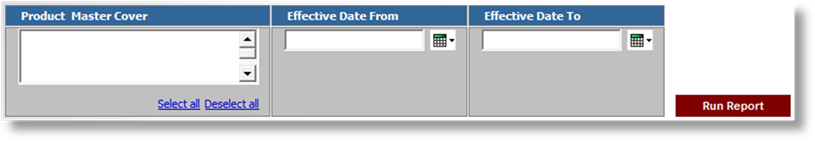
The Distributor Commission Summary report provides details about commissions earned by distributors per product, with the option to shift to another report to view the commissions for a single distributor by term or transaction.
When the report is selected from the reports grid, it opens with the default settings.
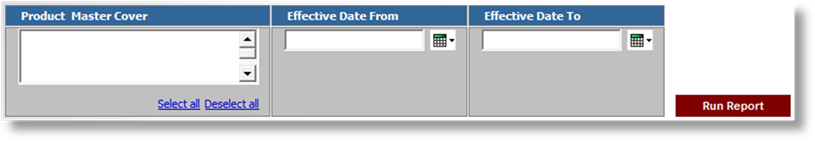
|
Product Master Cover |
Select one or more products to include them in the report, or click Select All or Deselect All. |
|
Effective Date From/To |
Enter the
dates, or select them from the calendar lookup |
Click Run Report to refresh the report with the new settings.
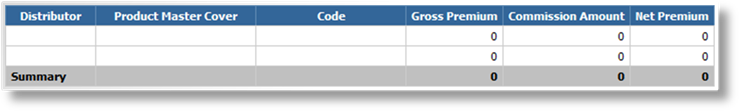
The first level of the report presents the premium and commission information per distributor and product, with the product identified by both name and code. The Gross Premium, Commission, and Net Premium are provided with totals.
Click a link in the Distributor column to view the commissions for that distributor broken down by term or transaction. This opens a new report, Summary By Policy Term, detailed below. As this is a different report, there is no navigation option to return to the Distributor Commission Summary. The report will need to be run again from the reports list.