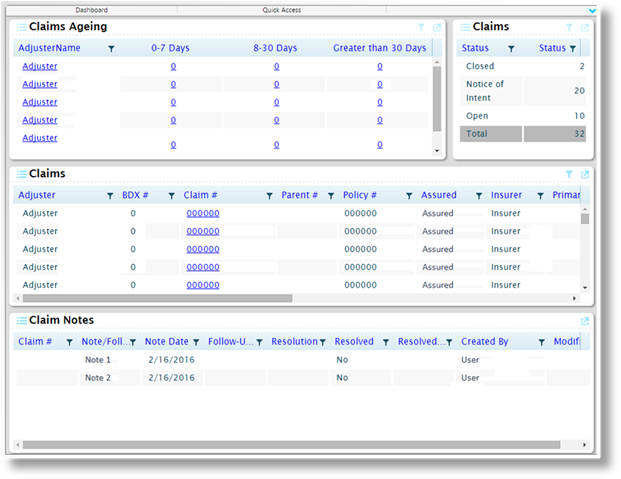
SmartView is a data tracking and management system, providing customizable and interactive data views arranged in "Dashboard" screens. Data from throughout the system can be collected and displayed in a range of tables, graphs, and charts, with interactive connections that allow one data view to adjust, filter, or even replace another data view.
For details on configuring and managing SmartView, see the User Guide – SmartView document.
The default SmartView dashboard for claims information tracks claims, claims status totals, ageing, and associated notes.
The dashboard is accessed using the SmartView option under the Claims menu.
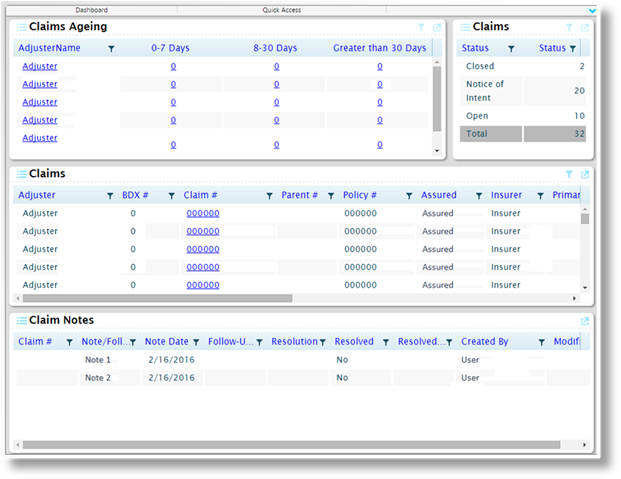
See the individual view descriptions below.
The Claims Ageing view lists all adjusters that are associated to at least one claim in Open status and FNOL sub-status.
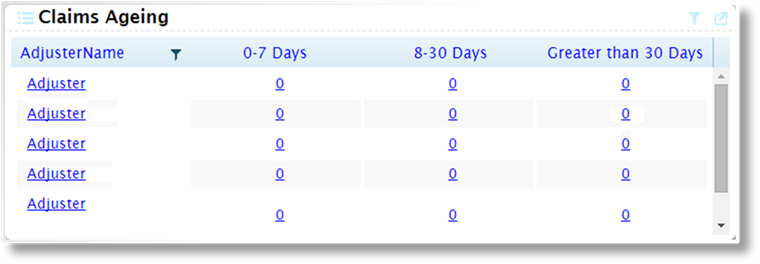
For each adjuster, the total number of assigned claims is displayed in each age category.
Selecting an adjuster opens the Claims view, containing all claims for that adjuster.
The Claims view to the right of the Claims Ageing view displays the total number of claims in each primary status group, for the current month.
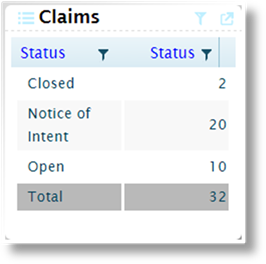
The Claims view below the Claims Ageing view opens when an adjuster is selected in the Claims Ageing view. This displays the details of all claims in Open status and FNOL sub-status and assigned to the selected adjuster.
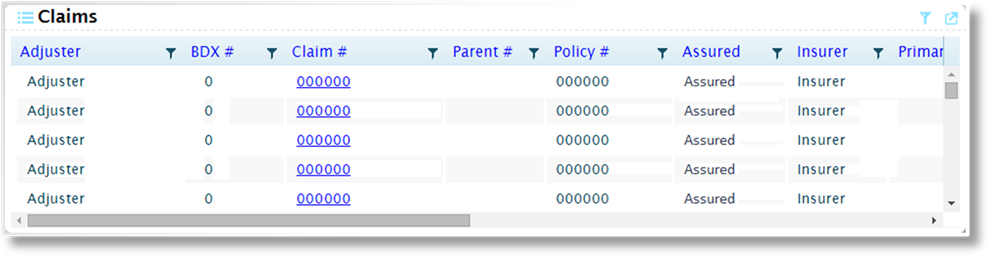
Selecting a claim opens the Claim Notes view, listing all notes attached to that claim.
Clicking a link in the Claim # column opens the claim in a window within the page. Click X to close the window.
The Claim Notes view opens when a claim is selected in the Claims view. This lists all notes attached to the selected claim.
