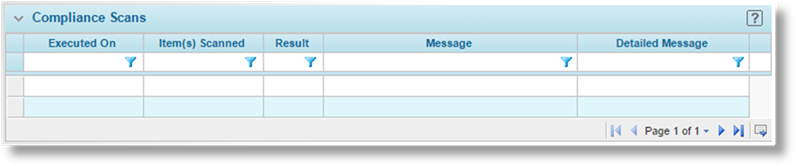
When a Compliance Scan integration point is included in the workflow, transaction details are compared against one or more international sanction lists. If any element of the scanned data fails against any list, the entire compliance scan is failed, generally resulting in a compliance referral.
The Compliance Scan History report includes all scans through the history of the transaction, with the date and time of the scan, the results of each part of the scan, and details on any data that failed the scans.
The Compliance Scan History option is available in the Common Screens widget once the Compliance Scan integration has run at least once for the current transaction. The Compliance Scan History window opens.
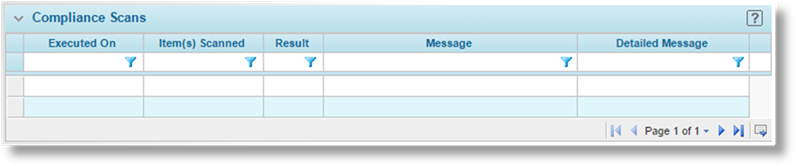
The Compliance Scans panel lists all scans that have been performed for the current transaction, with a summary of the results.
Select any scan in the list to open a new panel below with the scan details.
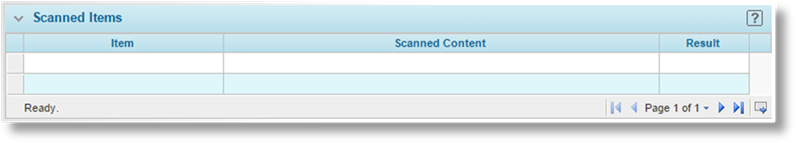
The Scanned Items panel lists the different elements included in the scan, and whether the scan passed or failed.
Select any item in the list to open a new panel below with details of any failed scans. If the scan was passed, the panel will not include any information.
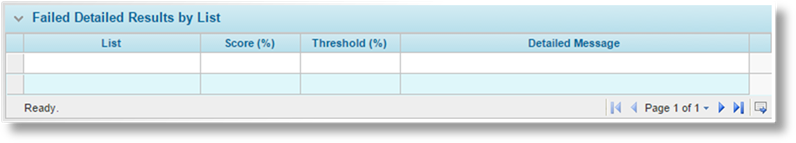
The Failed Detailed Results by List panel identifies each sanction list that was included in the scan. For each list, the comparison Score is provided, as well as the Threshold specified in the scan configuration. Click a link in the Detailed Message column to view the full response message.
Click Close to close the window.