Dashboard Layouts
Dashboards can be displayed in two modes. Dashboard mode or Story mode.
Dashboard Mode
Dashboard mode includes multiple cells arranged in the center of the dashboard. The variety of cell configurations and content is completely custom to each dashboard.
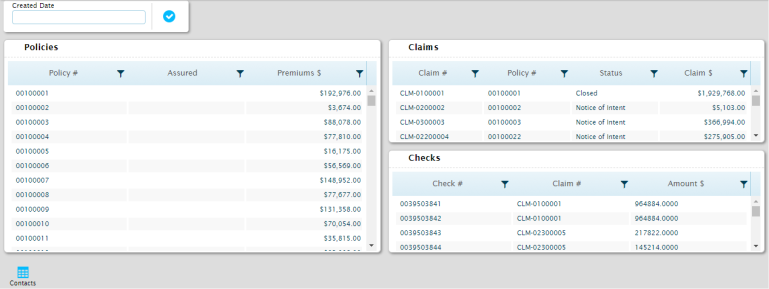
Some dashboards have fields to enter parameters to filter the data. These fields may appear in a cell within the dashboard, or aligned at the top of the dashboard.
At the bottom of the dashboard, there may be additional cells displayed as icons. Click an icon to expand the cell into the center area of the dashboard.
Story Mode
Story mode displays a single set of data at a time, with a navigation control to select the data to be displayed.
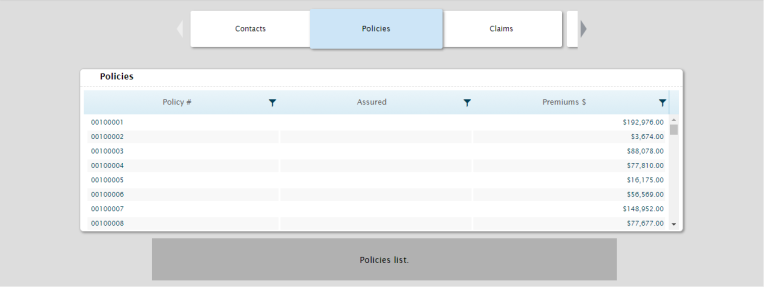
At the top of the dashboard, the available sets of data are displayed. Click the left and right arrows to scroll through the list, and click a set to display it in the dashboard.
At the bottom of the dashboard, a description of the current set is displayed.