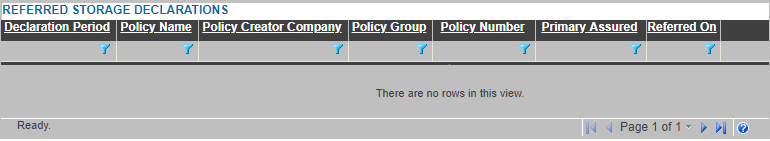Accessing a Storage Declaration via the Status Screen
Why would I access a storage declaration via the Status screen?
To manage referred declarations and update their statuses accordingly.
Before Getting Started
- You are logged into the Extranet.
- You are assigned the View Storage Declaration security right.
- You have access to at least one declaration in Referred status.
Steps
-
Click Home in the main menu at the top of the screen. The system displays the status screen. The contents of the status screen vary based on how you set up your status screen.
-
Scroll down until you see the Referred Storage Declarations table. If you do not see the table you can update your status screen so it appears.
To configure the “Referred Storage Declarations” table on the Status screen
- Click the plus sign to the left of the Status Screen User Preferences heading. The system expands a panel to configure the possible reports to display.
- Click into one Report Display and select Referred Storage Declarations.
- Click Save. The system adds the Referred Storage Declarations list to the Status screen.
-
In the Declaration Period column, click the hyperlink for the storage declaration you wish to manage.
Result
The system opens the Storage Declaration screen displaying the saved values of the selected declaration.