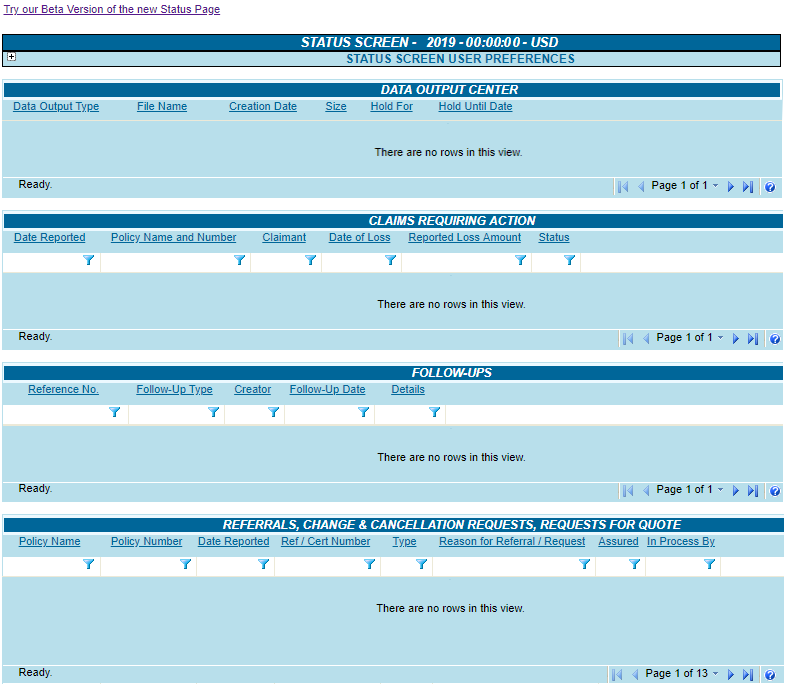| Claims Requiring Action |
The Claims Requiring Action section displays the list of first notices of loss (FNOL) that require acknowledgment. For each FNOL, this section lists the date the claim was reported, the policy name, the claimant, the date of loss, the reported loss amount, and the claim status. |
| |
To access the Claim Summary window for the entry, click the Date Reported link. |
| Claims Report |
The Claims Report section displays a list of your claims. The purpose of the Claims Report section is to enable you to create reports based on claims submitted during a given period (for example, the last 90 days) and for a minimum amount of dollars (for example, CAN $5000). |
| |
Click the Date Reported link to open the claim. |
| Follow-ups |
The Follow-Ups section displays a list of follow-ups and notes that fall within your scope and that have not been marked as "done". Once a follow-up is marked as "done", it no longer appears in the Status window. |
| |
To view, delete or update the follow-up or note or to mark the follow-up or note as "done", click the Reference Number link. The Claims Summary window opens. Next, in the Navigate To box at the top of the window, select Notes & Follow-ups. Select the note. |
| Referrals, Change & Cancellation Requests, Requests for Quote |
The Referrals, Changes & Cancellation Requests, Requests for Quote section displays a list of shipment certificates and declarations that require action from the broker / underwriter. Referrals occur when client-side users request changes to a shipment or declaration or want to cancel a shipment or declaration. |
| |
For each shipment, this section lists the assured, the reference / certificate number, the type (referral, change request, cancellation request or RFQ), the date reported, the date required, reason for the referral or request, and the name of the person working on the referral. |
| |
To access the Shipment Information window, click the Reference/Certificate Number link. To access the Assured Maintenance window, click the Assured link. |
| Policies Requiring Action |
The Policies Requiring Action section displays the list of policies that require you to take some action (for example, confirming a policy, adding information to an incomplete policy). For each policy, this section lists the policy name, the policy number, the status of the policy and the action required. |
| |
To access the Policy Profile window, click the Policy Name link. |
| Storage Declaration Referral |
The Storage Declaration Referral section displays the list of referred storage declarations. For each referral, this section lists the storage location, the assured, the referral date, the declaration period, the declaration frequency, and the referral reason. |
| |
To access the Storage Declaration window, click the Storage Location link. To access the Assured Maintenance window, click the Assured link. |
| Overdue Shipment Declarations |
The Overdue Shipment Declarations section displays the list of shipment declarations that are overdue. For each declaration, this section lists the policy name and number, the bill-to party, the overdue declaration period, the declaration frequency, and the number of days overdue. |
| |
To access the Policy Maintenance window, click the Policy Name And # link. To access the Assured Maintenance window of the bill-to party, click the Bill To link. |
| Overdue Storage Declarations |
The Overdue Storage Declarations window displays the list of storage declarations that are overdue. For each declaration, this section lists the policy name and number, the primary assured, the overdue declaration period, the declaration frequency, and the number of days overdue. |
| |
To access the Policy Maintenance window, click the Policy Name And # link. To access the Assured Maintenance window, click the Primary Assured link. |
| Active Submissions and Renewals |
The Active Submissions and Renewals section displays the active submissions and renewals. |