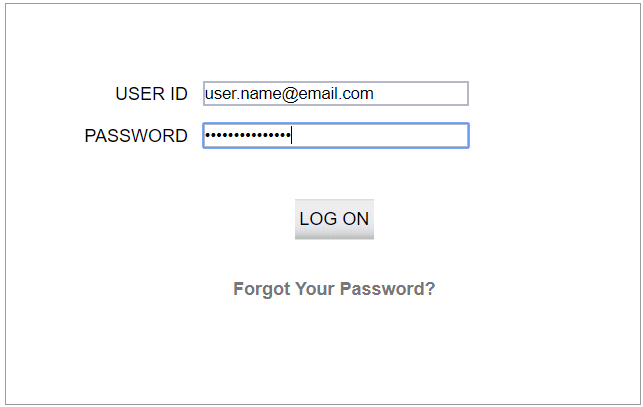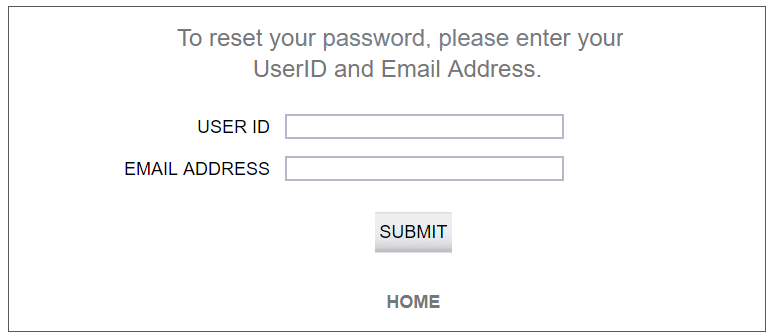Obtaining a Password Reminder
If you forget your password the system is set up to send you a password by email once you successfully answer the secret question you created in your user profile.
Steps
-
In the Log On window, click Forgot your Password? The User Validation window appears.
-
Enter your user ID and email address and click Submit. The Secret Question window appears.
- Enter the answer to the question and click Submit. If the information you submitted matches with what is saved in the system, the password is reset and sent to you by email.
-
Modify your password accordingly.
Note: For users enabled in the Digital Platform, modify your password using this section.
Result
The system saves the new password. Once the password is saved, the previous password is no longer valid.