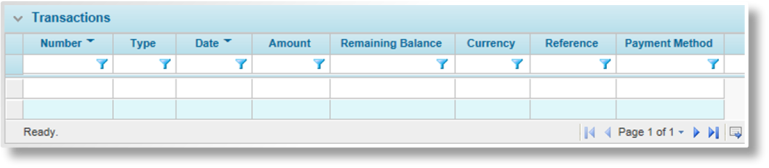Billing Reports
The Reports section provides access to various types of billing data. Reports can be sorted, filtered, and exported, and some include links to deeper levels of data.
Account History Report
The Account History feature provides details on all transactions for a specific Bill To Party, with the option to filter by a specific date range. Invoices and receipts can be selected to view the specific details of the transaction.
- In the main menu, select Billing, Reports, then Account History.
-
Fill in the necessary information.
-
Click Search to generate the report. The results appear in the Transactions panel.
The Transactions list displays invoices and receipts for the selected bill to party and date range.
- The Type column identifies the type of each transaction. Click a link in the Number column to view the Transaction Detail window for Invoices or Receipts.
Upon navigating to the page, the system evaluates the user's administrative level and the position of their office within the organizational hierarchy. If the user has access to multiple billing entities, the system displays the Billing Entity panel at the top of the landing page.
From the Billing Entity panel, the user can select which billing entity resources to work with. Once a billing entity is selected, the system refreshes and displays the requested resources associated with that billing entity.
The Account History page opens.

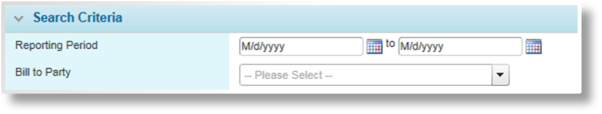
 .
.