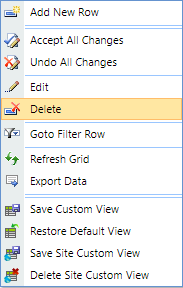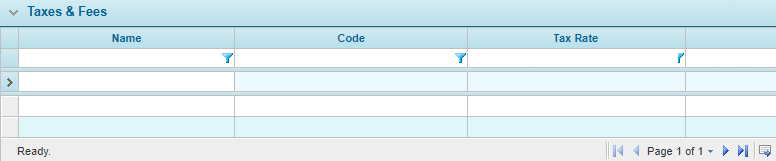Taxes & Fees
Once all rates and charges have been calculated for a particular Premium Type, Taxes & Fees can be applied. These will appear separately in the Premium column of the Quote Summary window.
Once the Taxes & Fees are configured, they are available for select in the Taxes & Fees detail page in the Master Covers section. For additional information, see
Managing Taxes & Fees
- In the main menu, select Reference, then Taxes & Fees. The Taxes & Fees page opens with all available Taxes and/or Fees.
- Select an action.
- Click in the field marked Please click here to add new row to add a new Tax or Fee. Enter the Name, Code, and Tax Rate for the applicable Tax/Fee and click Save.
- To delete an existing Tax or Fee, right-click within the grid row to open to view all grid management options. Click Delete to permanently remove the Tax or Fee from the system.