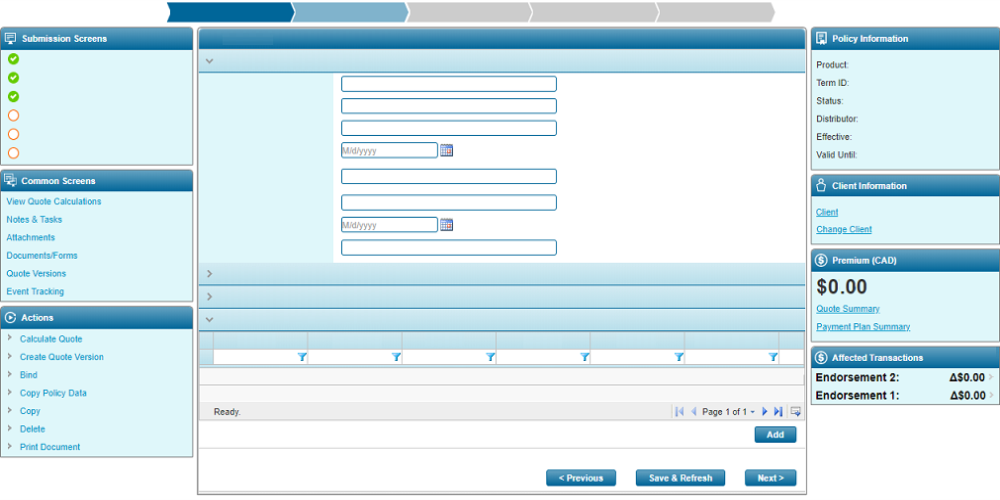Submission Screen Elements and Navigation
This section details the layout and functions of the submission page. This can be reviewed in advance of creating a submission, or can be used as a reference source when viewing or creating a submission.
The primary submission form is displayed in the center of the screen, with additional panels called Widgets to the left and right providing information and controls.
Click on a section of the screen below to jump to the appropriate section.