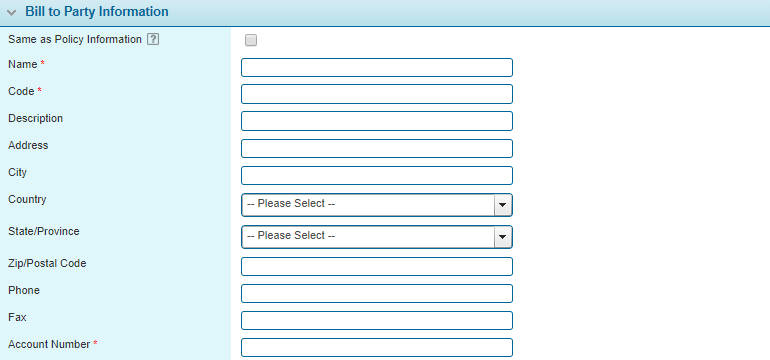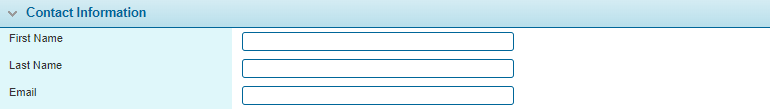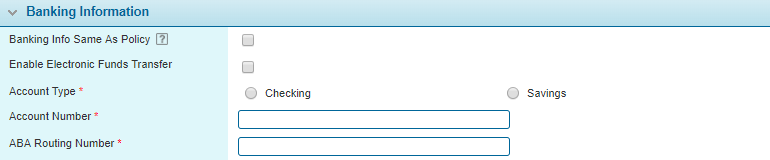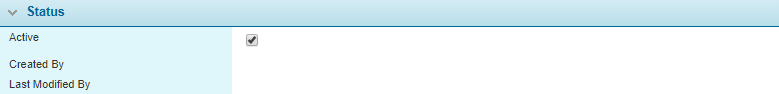General Information
The General Information page lists the Bill to Party details such as address and contact details.
If the Same as Policy Information box is checked, the fields are copied from the policy details and cannot be edited. Unchecking the Same as Policy Information box will allow the details to be changed, but will prevent the system from updating the Bill To Party if changes are made to the core company details.
The panels and fields are described below. Fields marked with a red asterisk * are required.
|
Displays the first name of the contact. |
|
|
Displays the last name of the contact. |
|
|
Displays the email address of the contact. |
The Banking Information panel can be used to collect company banking information. This data is displayed in the Invoices Report, making it available for use in external systems.
|
Marks the billing profile as active and available for use. If unchecked, the profile remains linked to any existing invoices, but cannot be used for new charges. |
|
|
Identifies the date and time the billing profile was created, and the user who created it. |
|
|
Identifies the last date and time the billing profile was changed, and the user who made the changes. |
Click Save to save any changes and remain on the page, or click Close to return to the Bill To Parties list without saving any changes.