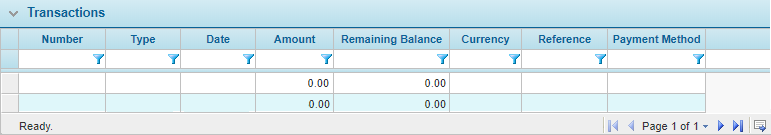Account History
The Account History page provides details on all transactions for the bill to party, with the option to filter by a specific date range. Invoices and receipts can be selected to view the specific details of the transaction. This page is similar to the standalone Account History report, except this report is limited to the selected bill to party.
The results can be focused on a specific date range using the Reporting Period fields. Either or both dates can be entered, or selected from the calendar lookup  .
.
Click Search to display the transactions. The results appear in the Transactions panel.
The Transactions list displays invoices and receipts for the selected bill to party and date range.
The Type column identifies the type of each transaction. Click a link in the Number column to view the Transaction Detail window for Invoices or Receipts.