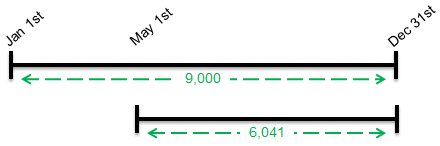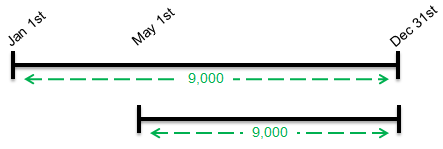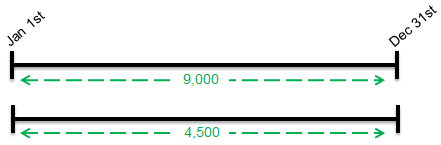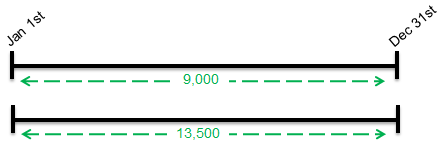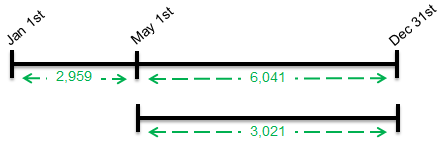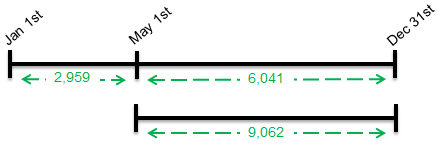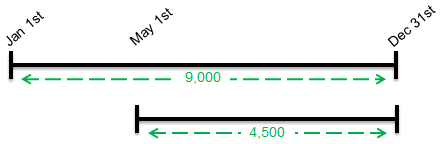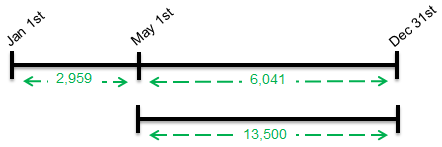Prorating and Adjustments
When transactions are quoted, a variety of calculations are performed, including Prorating (modifying an amount based on time frame) and Adjustments (refunds or additional charges resulting from changes in an endorsement).
Prorating: With a premium type being prorated by default, all rate calculations are based on a 1-year period, and then modified appropriately for the actual effective period of the policy or endorsement. This can result in a reduced value for periods less than a full year, or an increased value for periods greater than a year. If prorating is overridden, the premium type is calculated at its full amount, regardless of the effective period.
Examples:
|
Prorating On: |
The calculated premium for the entire year is 9,000. If the term is reduced or an endorsement is created for eight months instead of twelve, the prorated premium is approximately two-thirds of the full-year value, calculated to the precise number of days. |
|
|
|
|
Prorating Off: |
Without prorating, the full premium is calculated with no modification for dates. |
|
|
|
Note: The master cover settings for adjusting the Valid Until Date or offsetting the policy term to a specific time of day do not affect the prorating calculations. Without a time offset, the extra day is not counted (coverage ends at the beginning of the last day instead of the end), and with a time offset, the first and last days are partial days that equal one day. See Setting Effective Period and Time of Day for Policy Terms for more details.
Adjustments: With a premium type being adjusted by default, the system only counts the calculated premium resulting from changes within an endorsement. If an endorsement results in changes to a premium, the full premium is calculated and then adjusted according to the premium amounts from the other transactions within the term. If adjustment is overridden, the premium type is calculated at its full amount, regardless of any premium amount calculated for other transactions.
Examples:
|
Adjustments On: |
The calculated premium for the bound policy is 9,000. An endorsement is created for the full term, including changes that result in a 50% increase in the premium. With adjustments, only the difference between the policy and endorsement are calculated. |
|
|
|
|
Adjustments Off: |
Without adjustments, the full premium is calculated for the endorsement. |
|
|
The system defaults to applying both prorating and adjustments to each premium type. However, each premium type can be set to bypass one or both calculations.
Examples: (in all examples, the original premium is 9,000, and an endorsement is created that results in a 50% increase in premium)
|
Prorating On Adjustments On |
With the changes to the coverage, the full premium for the endorsement equals 13,500. With both calculations being performed, this amount is prorated down to 9,062, and then adjusted to 3,021 as the endorsement premium. |
|
These settings result in a total term premium of 12,021. |
|
|
|
|
|
Prorating On Adjustments Off |
With only prorating being applied, the 13,500 premium is reduced to 9,062 as the endorsement premium. |
|
These settings result in a total term premium of 18,062. |
|
|
|
|
|
Prorating Off Adjustments On |
Without prorating being applied to the original premium or the endorsement premium, the full-year value of the original premium (9,000) is deducted from the full-year value of the endorsement (13,500) resulting in 4,500 as the endorsement premium. |
|
These settings result in a total term premium of 13,500. |
|
|
|
|
|
Prorating Off Adjustments Off |
With neither calculation being applied, the full-year value of 13,500 becomes the endorsement premium. |
|
These settings result in a total term premium of 22,500. |
|
|
|
|
Tip: One potential use for these settings is to create a user-entered charge for endorsements. A field could be created and set to only appear on endorsements. This field would drive a rate at a 1 to 1 ratio. With prorating active, the user-entered value would be changed if the effective period is not a full year. With adjustments active, the user-entered value would be reduced by any pre-existing charges for that premium type during the effective period. Bypassing prorating and adjustments would allow the full user-entered amount to be charged.
The settings per premium type are handled in the master cover setup, under the Policy Settings page. The Premium Calculation Settings panel allows all available premium types to be overridden for prorating and adjustments.