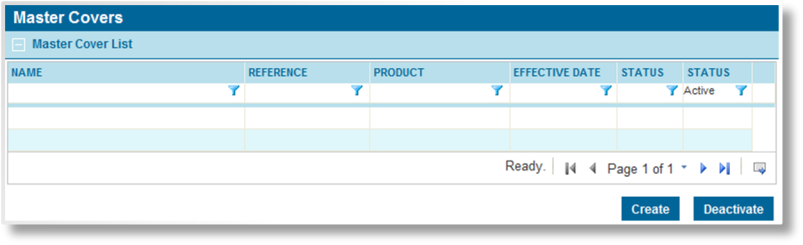Managing Master Covers
This section details the creation and management of master covers.
Creating a New Master Cover
-
In the main menu, select Product Design, then select Master Covers. A list of all available master covers is displayed.
Tip: By default, only Active master covers are displayed. Clear the filter in the Status column to view all master covers.
- Click Create. The General Information page opens. See the General Information section for a detailed description of the fields.
- Fill in the necessary information.
- Click Add to save the master cover but remain on the page, click Add & Close to save the master cover and return to the master cover list, or click Close to return to the master cover list without saving the master cover.
- If you click Add, the Screens widget opens to display all available pages. See the individual page descriptions for further information.