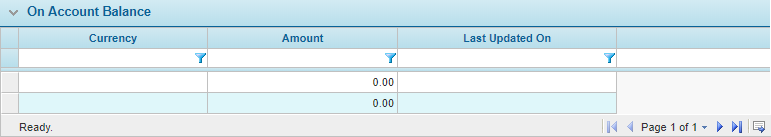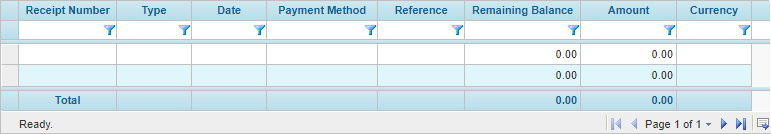On Account Balance
The On Account Balance page lists the stored funds for the current bill to party. An on account balance can come from pre-payments, payments that have not been matched to invoices yet, or payments that exceeded the invoice totals. If funds exist in more than one currency, a separate entry will exist for each currency.
Click a link in the Currency column to view the breakdown of the current balance. The On Account Balance Details window opens.
The On Account Balance Details window lists each receipt where all or part of the payment went on account.
Click a link in the Receipt Number column to view the Receipt details window.
Click Close in the On Account Balance Details window to close the window and return to the On Account Balance page.
Click Close on the On Account Balance page to return to the Bill To Parties list.