Managing General Ledger Settings
In This Topic...
When a policy is booked, and a General Ledger account of type Premium Accounts Receivable has been configured, Premium charges are recorded in this account.
The General Ledger - Settings page allows the user to control the point of the policy life-cycle upon which entries are made in the Premium Accounts Receivable for Premium charges.
Managing General Ledger Settings
- Open the appropriate Billing Entity. For instructions on finding and opening a billing entity, see the section on Managing Billing Entities.
-
In the Billing Entity Menu, navigate to the General Ledger menu option and open the Settings page. The General Settings - General Ledger Settings page opens.
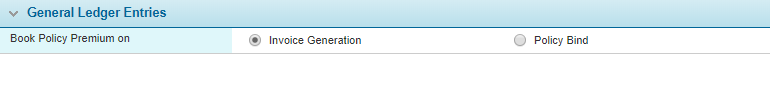
The General Ledger Entries panel contains the options that determine when General Ledger entries for Premium charges are created during the policy and billing life-cycle.
Book Policy Premium On Select the event upon which the system will create General Ledger entries for charges of type Premium that result from a policy transaction. The following options are available. - Invoice Generation
The system will create General Ledger entries for Premium charges upon Invoice Generation. This is the default setting. - Policy Bind
The system will create General Ledger entries for Premium charges once the policy transitions into Bound status.
Note that the setting defined here only applies for charges of type Premium. All other billing installments are booked upon the Invoice Generation event.