
Note: The report only includes payments in Paid status.
Through the process of managing a claim, reserves and estimates are created and adjusted, and payments are made and received. The Claim Financial Summary report provides a comparative view of the current financial status of the claim.
|
|
Note: The report only includes payments in Paid status. |
Click Financial Summary in the Common Screens widget. The Claim Financial Summary window opens.
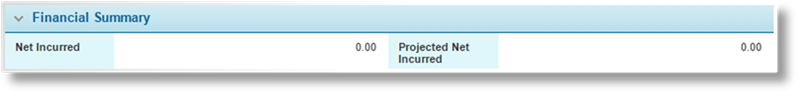
The Financial Summary panel summarizes the current cost of the claim.
|
Net Incurred |
Displays the total current cost, calculated from the Total Indemnity and Expense Payments minus the Total Salvage and Recovery Payments. |
|
Projected Net Incurred |
Displays the total projected cost, calculated from the Net Incurred plus the Current Reserve and minus the Current Estimate. |
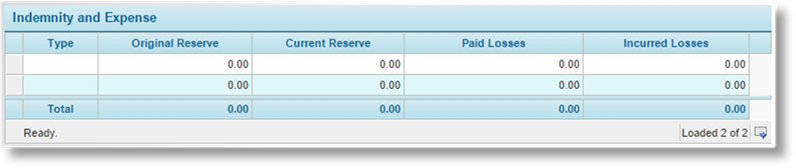
The Indemnity and Expense panel presents reserve values and associated payments.
|
Type |
Displays the type of reserve and payments. |
|
Original Reserve |
Displays the first reserve value set after creating the claim. |
|
Current Reserve |
Displays the current reserve value, after all manual and automatic adjustments. |
|
Paid Losses |
Displays the total of all payments of this type. |
|
Incurred Losses |
Displays the sum of the Current Reserve and Paid Losses columns. |
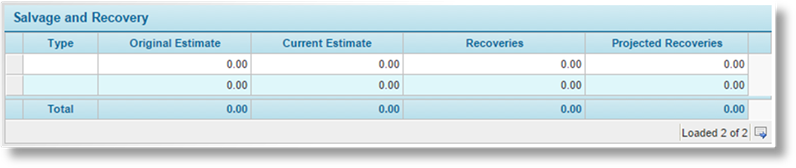
The Salvage and Recovery panel presents estimated return values and associated payments.
|
Type |
Displays the type of estimate and payments. |
|
Original Estimate |
Displays the first estimate value set after creating the claim. |
|
Current Estimate |
Displays the current estimate value, after all manual and automatic adjustments. |
|
Recoveries |
Displays the total of all payments of this type. |
|
Projected Recoveries |
Displays the sum of the Current Estimate and Recoveries columns. |
Click Close to close the window.