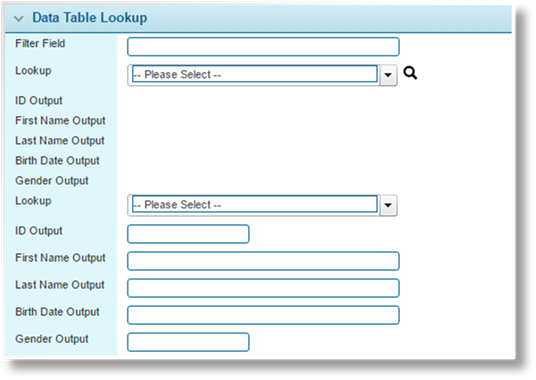
To complete the final product for this tutorial, a second set of Data Source, Combo Box, and output field configurations has been created. Both data sources are using the same sample Data Table.
Assembled into a panel, screen, and workflow, the end result is shown here.
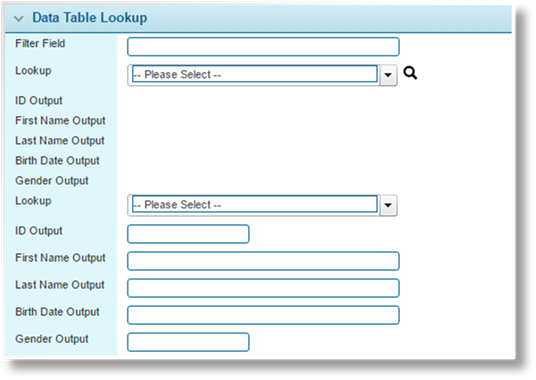
The first Lookup field is a manual search field that is filtered by the Filter Field. The first name is displayed, and the selected record outputs to five read-only fields as well as the second Lookup field. See below.
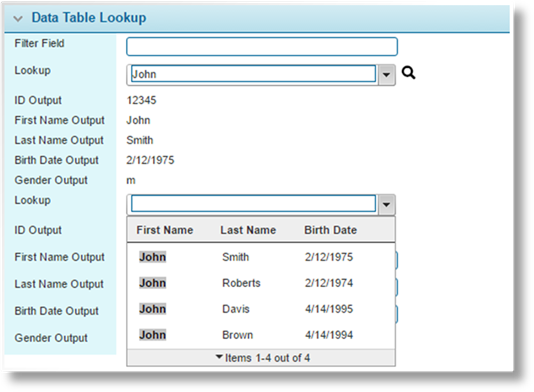
The output fields will be cleared if the Filter Field or lookup selection are cleared, and will be updated if the lookup selection is changed.
The second Lookup field is an automatic search field that is filtered by the Filter Field and can receive output from the first Lookup field, which triggers an automatic search. The birth date is displayed, and the selected record outputs to five editable fields. See below.
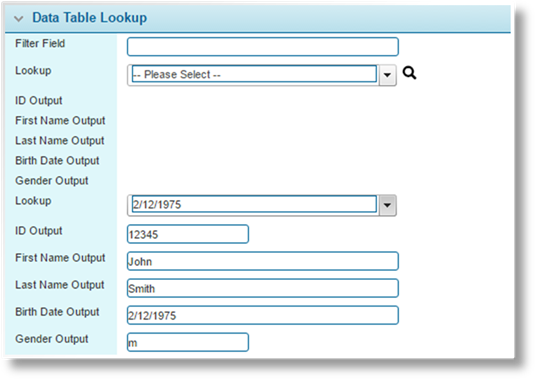
The output fields will keep their values if the Filter Field is changed, will be cleared if the lookup selection is cleared, and will be updated if the lookup selection is changed.
The two lookups are linked together in what is called a "Cascading Structure", where one lookup can trigger a search in one or more other lookup fields.
|
If the Filter Field is empty and no selection has been made in the first Lookup field, the second Lookup field will function normally with all records available. |
|
|
If a value is provided for the Filter Field but no selection has been made in the first Lookup field, the second Lookup field will be filtered normally. |
|
|
If the Filter Field is empty but a selection has been made in the first Lookup field, the output from the first Lookup field will be used as search text for the second Output field. The search is triggered automatically, presenting the user with the search results when they open the list.
The user can still enter new search text, which will replace the search text received from the first Lookup field.
The first Lookup field could have been set as a filter instead, allowing the user to perform a search separate from the filter, however this would not trigger an automatic search. |
|
|
If a value is provided for the Filter Field and a selection has been made in the first Lookup field, the automatic search is triggered on the filtered results.
If there are multiple results, the user can make a selection.
With our test data, this results in a single matching result. That record is selected automatically and the output fields are populated.
When using unique values, this automatic selection can occur across multiple lookups. This can fill an entire form with data from multiple sources.
If a lookup field is not expected to ever need user input, it can be hidden using responsive disclosure. |
|
This concludes the tutorial for preparing advanced lookups. See the following sections for information on alternate structures such as grid lookups, webs service lookups, and responsive disclosure for combo box fields.