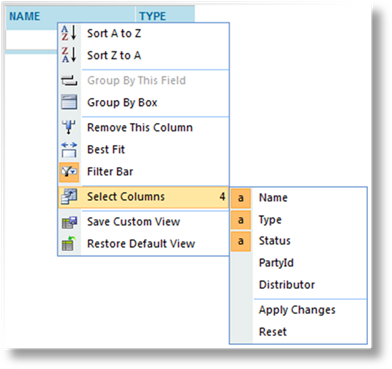
The grids can be adjusted to suit your personal preferences. The width of the columns, the order of the columns, and even what columns to include, can all be set.
To manually adjust the width of the columns, click on a dividing line between the column headers and drag it left or right to the desired width. To automatically widen a column, right-click on the column header and select Best Fit. The column widens to fit the longest entry in that column.
The order of the columns can be quickly changed by clicking the header of a column and dragging it to the preferred location.
Columns can be added and removed as necessary. To quickly remove a column, right-click on the column header and select Remove This Column. To choose which columns to include or exclude, right-click on any column header and select Select Columns. A list of available fields expands.
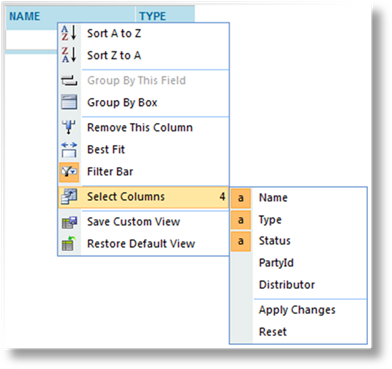
Select or de-select any columns, then choose Apply Changes. The grid is refreshed with the chosen columns.
Choose Restore Default View to return the grid to its default configuration.
Once changes have been made to the grid configuration, those changes will persist until the browser session is closed. To maintain the changes, the setup can be saved so that it is applied each time the grid is displayed. Right-click on any column header and click Save Custom View to save the configuration.
With the necessary access, the current configuration can be saved for all users. Click Save Site Custom View to save the configuration. Any users who do not have a custom view or session view will see the grid with the defined site view, although they can still change the grid and save their personal configuration. Click Delete Site Custom View to remove the saved site custom view settings.
Choose Restore Default View to delete any custom view and return to the saved site custom view, or return to the default system configuration if no site custom view exists.
|
|
Notes: Saving or resetting custom configurations for one grid do not affect other grids within the system. The settings for each grid are maintained separately. However, the settings are applied for the same grids accessed through different portals. |
|
Some grids within the system cannot be customized. Right-clicking the header does not open the configuration menu. | |
|
Deleting a site custom view or restoring the default view will not take effect until the grid has been reloaded. If a session view exists, the changes will take effect the next time you login. |