
As changes are made to a policy transaction, they are logged in the system. This includes changes to the fields in the workflow, attached items (such as e-mails, documents, and files), and all the details in-between.
The old and new values, the date and time of the changes, and the users who made the changes are all tracked. This information can be filtered, sorted, and exported.
1. Click Audit Trail in the Policies menu. The Policy Audit Trail page opens.
2. Fill in the necessary information. Fields marked with a red asterisk * are required.

In the ID / Policy No. field, enter the Term ID for an unbound new policy or the Policy No for a bound policy. All transactions within the policy will be included.
3. Click Find to generate the report. The results appear in the panel below.
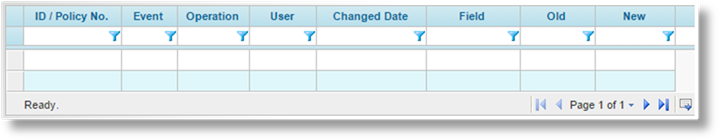
The panel lists all changes for the selected policy.
|
ID / Policy No. |
Displays an internal tracking number for the policy. |
|
Event |
This column is not in use. |
|
Operation |
Displays the action that produced the entry. |
|
User |
Displays the name of the user who made the changes. |
|
Changed Date |
Displays the date when the changes occurred. |
|
Field |
Displays the code of the field that was changed. This includes dynamic fields from the workflow as well as internal system fields. |
|
Old |
Displays the old value of the field. |
|
New |
Displays the new value of the field. |