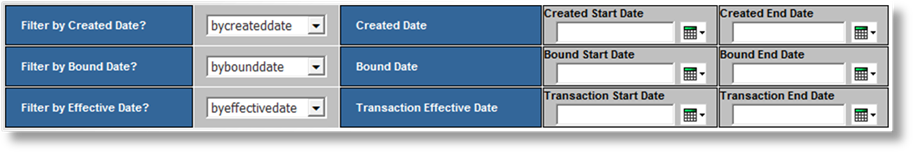
The Policy Transaction Register report provides details about one transaction. This report can be run directly from the reports grid, or accessed by selecting a transaction in the ID column in the Individual Transactions or Policy Term Register reports, detailed above. This report provides details about one transaction.
When the report is selected from the reports grid, it opens with the default settings. When the report is accessed from the Individual Transactions or Policy Term Register reports, there are no settings available.
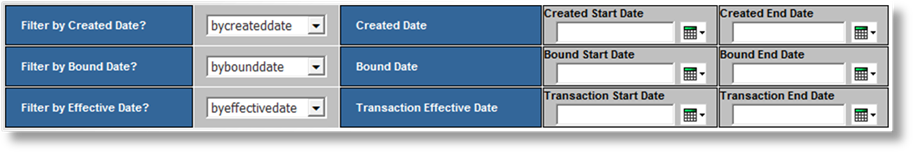
|
Filter by... |
Each of these filters can be enabled (select Y) or disabled (select N) to filter the results by the created, bound, or effective dates. Changing any of these options refreshes the report immediately. These filters are only available when accessing the report through the reports grid. |
|
Start / End Date |
These fields
are active when the associated filter is enabled. Enter the dates,
or select them from the calendar lookup |
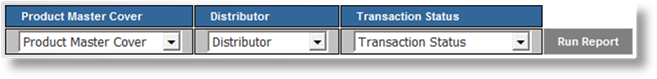
|
Product Master Cover |
Select a product to restrict the results to policies associated to that product, or select the default Product Master Cover option to include all policies. This field is only available when accessing the report through the reports grid. |
|
Distributor |
Select a distributor to restrict the results to policies associated to that distributor, or select the default Distributor option to include all policies. This field is only available when accessing the report through the reports grid. |
|
Transaction Status |
Select a status to restrict the results to policies with that status, or select the default Transaction Status option to include all policies. This field is only available when accessing the report through the reports grid. |
Click Run Report to refresh the report with the new settings.
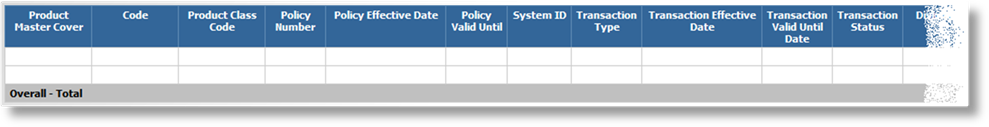
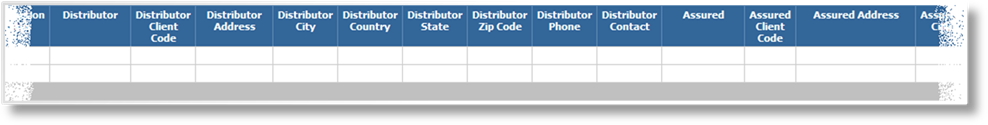
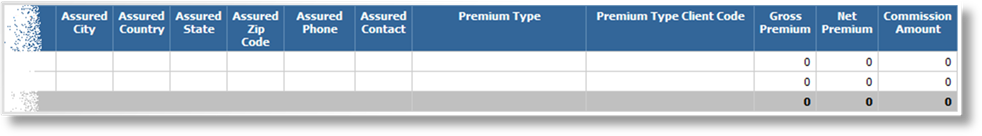
This report presents a significant amount of detail for each premium type within a single transaction. The Gross Premium, Net Premium, and Commission Amount are provided with totals.