
The system supports online payments by credit card. Payment options can be configured to offer installments, and include custom terms and conditions.
With the master cover selected, click the Payment Settings item in the Screens widget. For instructions on finding and viewing a master cover, see the section on Viewing and Modifying a Master Cover.

|
Product |
Identifies the product associated with the master cover. |
|
Status |
Identifies the current status of the master cover. |
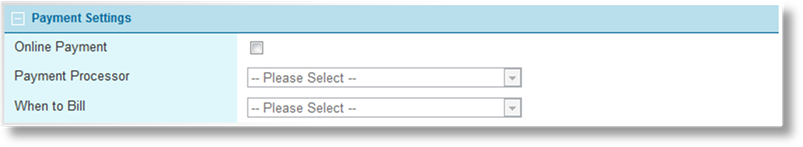
|
Online Payment |
Enables online payment. If not enabled, binding a policy functions normally, and billing is handled separately. |
|
Payment Processor |
Select the company that handles the payments online. New companies can be added, which is handled by Oceanwide. |
|
When to Bill |
While the client provides their credit card information when they Bind the policy, and the appropriate validation is done, the charge may not be processed immediately. |
|
•Bind Date |
The full payment or first installment is processed immediately. |
|
•Effective Date |
The full payment or first installment is charged on the date that the insurance takes effect. |

The client may be required to pay the full amount in one payment, or they may be provided with installment options. The Allow Installments checkbox enables the Frequency options. One or more options may be checked, allowing the client to choose which of the available options to use.
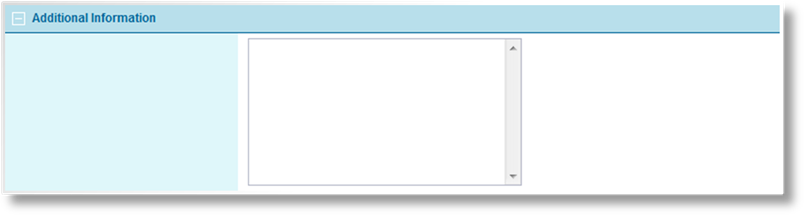
Any Additional Information can be entered, which is displayed on the payment screen.
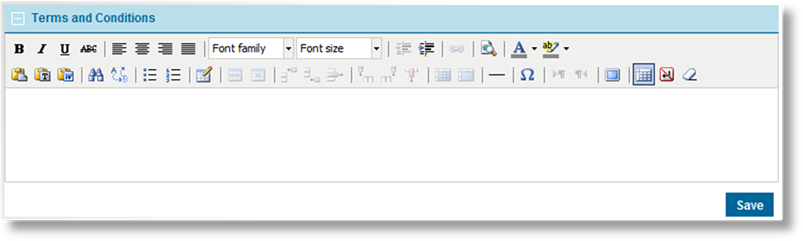
The Terms and Conditions can be defined in detail, using Rich Text and a standard suite of formatting tools.
Click Save to save the current settings.