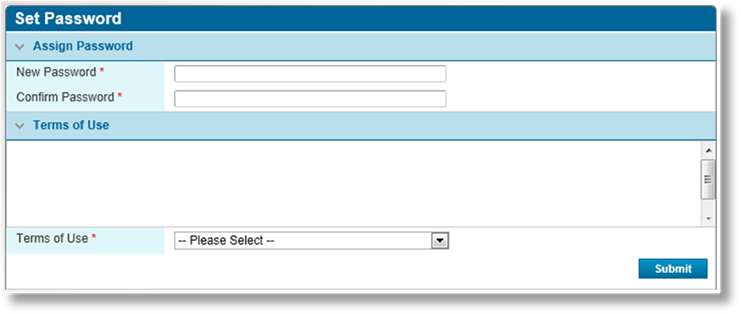
If this is your first time logging in, you should have received the URL of the website, as well as an e-mail containing an access link into the system. Access e-mails are also sent after self-registration, when your password is reset by an administrator, or when you reset your own password through your user profile or the Forgot Your Password feature.
Click the link in the access e-mail to open the Set Password page.
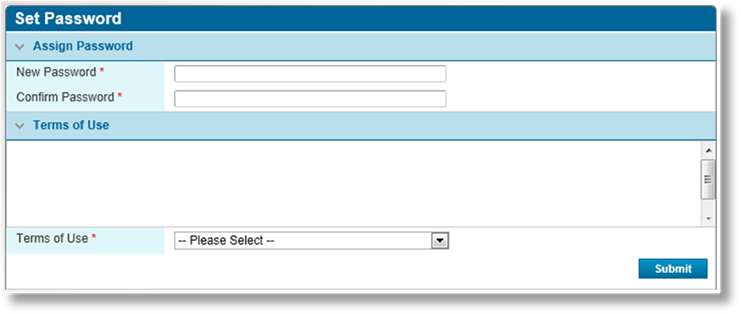
|
|
Tip: Some e-mail systems may break the link into multiple lines. If you have difficulties using the link, highlight the full link (not including the quotes) then copy and paste it into your web browser's address bar. |
Choose a New Password, then enter the same password in the Confirm Password field. Please note that passwords are case sensitive, and must be entered exactly the same way in both fields.
Next, you should read the Terms Of Use. In the Terms of Use menu, select if you accept the terms or do not accept. You must accept the terms in order to use the system.
Click Submit.
If the New Password is not acceptable, an error message appears detailing what must be changed. Enter a new password into both fields and click Submit again.