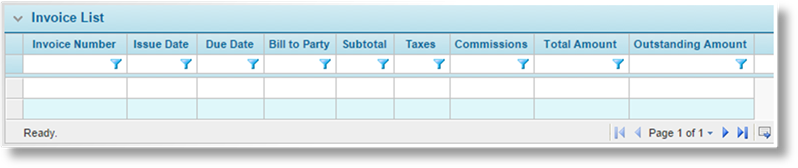
The Invoices report lists all available invoices in the system, with access to detailed invoice and bill to party information.
1. In the main menu, select Billing, Reports, then Invoices. The Invoices page opens.
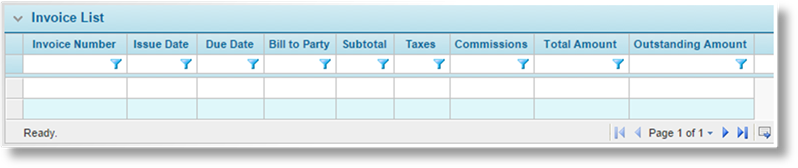
Some columns have been hidden.
The list of invoices can be sorted, filtered, and exported, among other options. For more information on working with grids, see the Using Grids section.
2. Additional information is available through the report.
•Click a link in the Invoice Number column to view the Invoice details window.
•Click a Bill To Party link to open the Bill To Party detail window.

The General Information panel displays the details of the Bill To Party, such as the name, address, phone number, fax number, email address, and account number. Click Close to close the window.