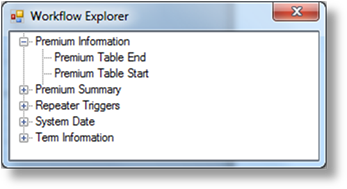
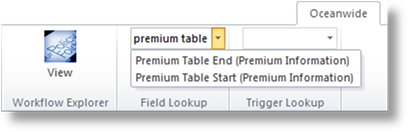
If a placeholder for a grid field is inserted in normal text without the repeater structure, it will be replaced with the data from the first entry in the grid, and all other entries will be ignored.
To display multiple entries from a grid, the placeholders and any surrounding text must be enclosed in a repeater structure. This will display all enclosed text and placeholder data for the first entry, then repeat the content again using placeholder data from the second entry, and so on.
Triggers can be applied within the repeater structure to determine if each entry in the grid should be included in the output or left out. See the section on Using Triggers Within Repeater Structures for instructions.
In the Word Ribbon, each panel that contains grid data also includes Table Start and Table End placeholders.
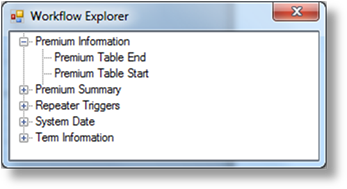
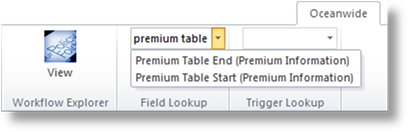
Insert the Table Start and Table End placeholders to mark the beginning and end of the repeater structure. All content between the two placeholders will be repeated for each valid entry in the grid.
|
|
Note: The start and end placeholders, as well as any grid field placeholders, must be from the same panel or group. Form field placeholders can be used within a repeater structure, although they will pull in the same data for each repetition. |
Repeater structures are commonly created as tables to present the data in a grid structure, however the data can also be presented in standard text. Both approaches are described in the following sections.
To build a repeater table, create a table with one row for data plus any additional rows for headers or footers.
Insert the Table Start placeholder in the first column of the data row, immediately followed by any text or placeholders for that column.
Add any required text or placeholders to the remaining columns.
In the last column, insert the Table End placeholder immediately after the content.
|
|
Example: A table is built with columns for each type of premium data available in the Premium Information group. The appropriate placeholders are inserted in each column, and color coded. The Table Start and Table End placeholders are inserted before the content of the first column, and after the content of the last column. |
|
| |
|
When the document is generated, the placeholders are replaced with the premium data one row at a time. | |
|
|
Using repeater structures within normal text is fairly straightforward. Insert the Table Start and Table End placeholders in the text, then insert text and placeholders in-between.
|
|
Example: A placeholder for each type of premium data available in the Premium Information group is entered on a separate line. The Table Start and Table End placeholders are inserted before and after the content. | |
|
|
| |
|
When the document is generated, the placeholders are replaced with the premium data one row at a time, as shown to the right.
Note: All content within the start and end
placeholders will be repeated, including hidden formatting characters such
as tabs To view the formatting characters, click the Show/Hide icon in the Word toolbar.
All special characters will be displayed, allowing you to verify the position of the line breaks (¶). | ||